
The popularity of decentralized applications (dApps) has been on the rise since 2021. However, in order to access and use DApps, users need a compatible Web3 wallet, and not all wallets are compatible with every DApp. This is where WalletConnect comes in handy.
In this beginner’s guide, we look at WalletConnect and how you can use it to connect your mobile crypto wallet to decentralized applications across multiple blockchains.
What is Wallet Connect?
WalletConnect is an open-source protocol that allows you to connect your mobile crypto wallet to various decentralized applications and other crypto wallets.
The protocol achieves this through QR code scanning and deep linking, creating a remote and encrypted connection between your mobile crypto wallet and a specific DApp.
WalletConnect was created by Pedro Gomes in 2018 and has grown to become a leading wallet infrastructure in the world. Web3 ecosystem,
Now that we know what WalletConnect is, let’s take a look at how it works in practice.
How does Wallet Connect work?
Today, the crypto market is flooded with various wallets available for use. And while this is a plus, it also has its downsides. One such drawback is that dApp developers are unable to do native support for all the wallets available.
This is where WalletConnect comes in handy, as developers can easily and seamlessly implement connections between crypto wallets and dApps. WalletConnect uses a shared key between two peers to create an encrypted connection, which makes it secure.
Given how secure WalletConnect is, you as a user can process all your transactions securely without revealing any personally identifiable information. Thus, this protocol guarantees both security and privacy, something that browser extensions cannot guarantee.
How to set up and use Wallet Connect
The use of WalletConnect varies from mobile to web browser to connect with various decentralized applications. What remains constant, however, is that the process is both fast and straightforward.
If you have any issues connecting your crypto wallet to WalletConnect, which can happen occasionally, make sure you go back to the beginning and repeat the process step-by-step. Also, before getting started, make sure that your mobile crypto wallet actually supports WalletConnect.
For this guide, we will be using Aave and Trust Wallet.
Come on is a decentralized crypto lending platform that uses smart contracts to enable users to borrow, lend and earn interest on crypto, while Trust Wallet is a leading mobile Web3 wallet. To use Trust Wallet, make sure you’ve downloaded and set up the app before getting started.
Below is a step-by-step guide on how to connect to Aave using Trust Wallet and WalletConnect.
Step 1: Go to Avee
go for https://aave.com/, Remember, you should always use the official domain of the DApp you want. In this way, you are guaranteed a secure and private connection and use. Next, click on the ‘Launch App’ button.
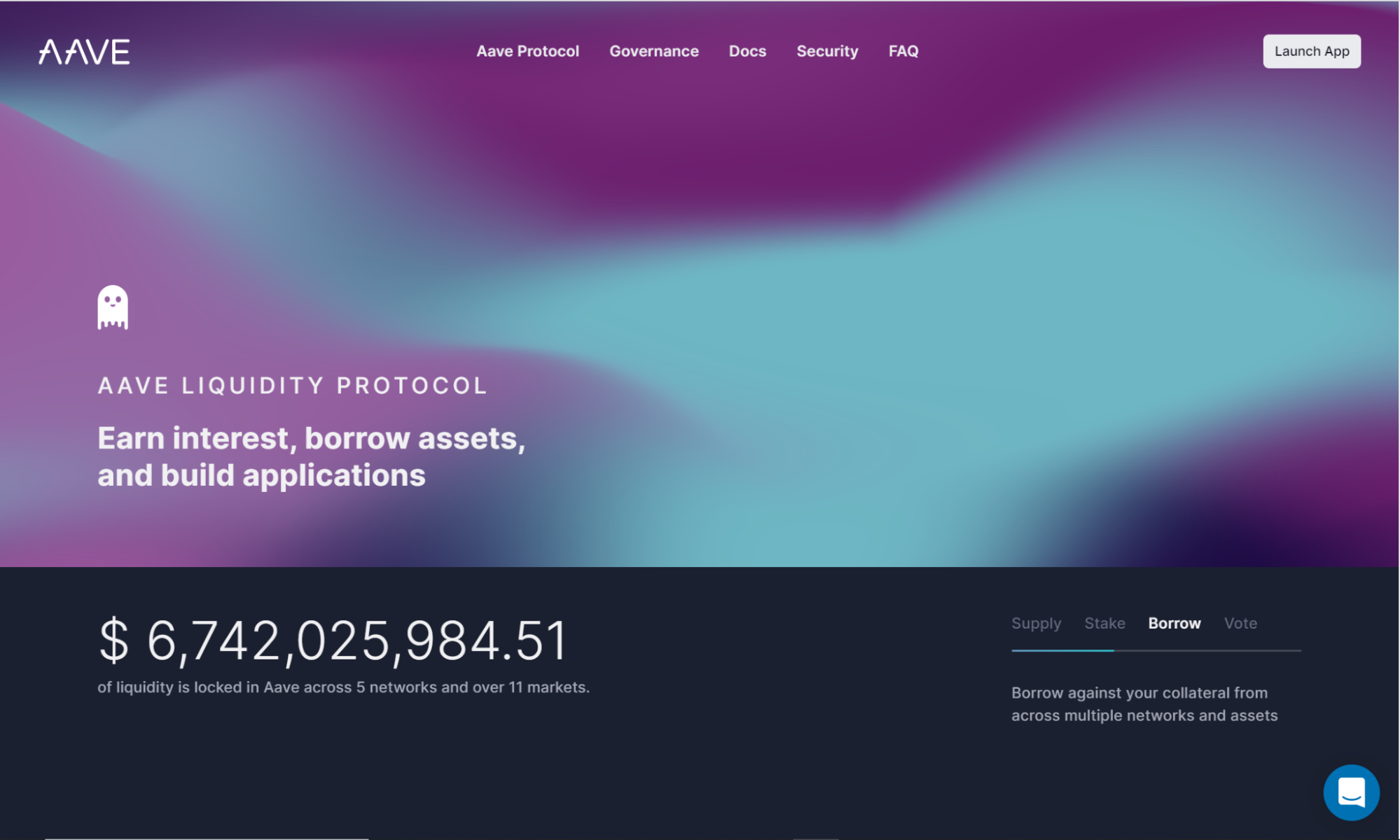
Step 2: Connect your Trust Wallet App
Once you click on ‘Launch App’, a pop-up screen will appear asking you to connect your wallet, as shown below. Click on ‘Connect Wallet’. Select WalletConnect to display the QR code.
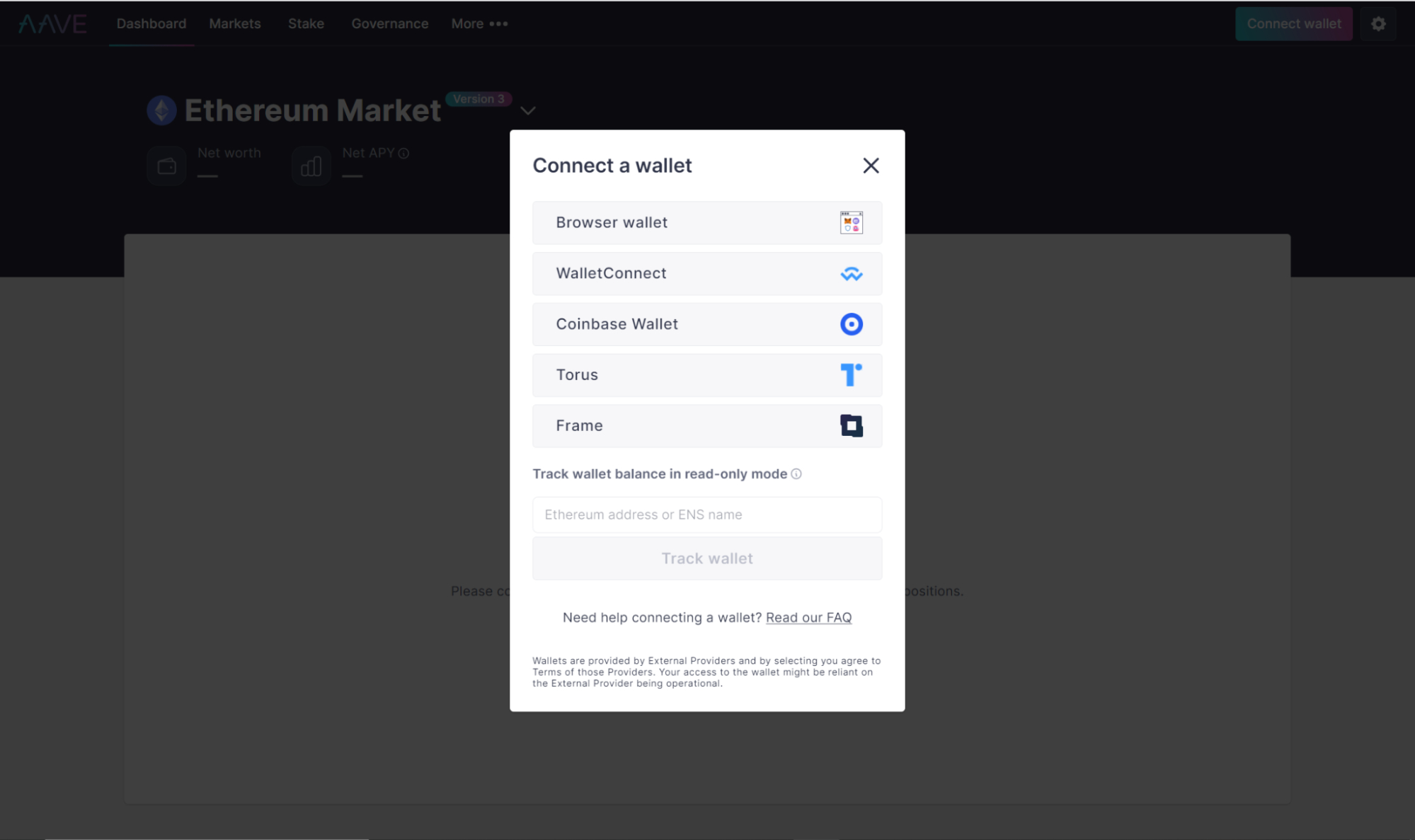
Step 3: Open Trust Wallet
Next, open Trust Wallet, click on ‘Settings’ and select ‘WalletConnect’. Then, click on ‘New Connection’ and wait for the QR code scanner to pop up on your screen.
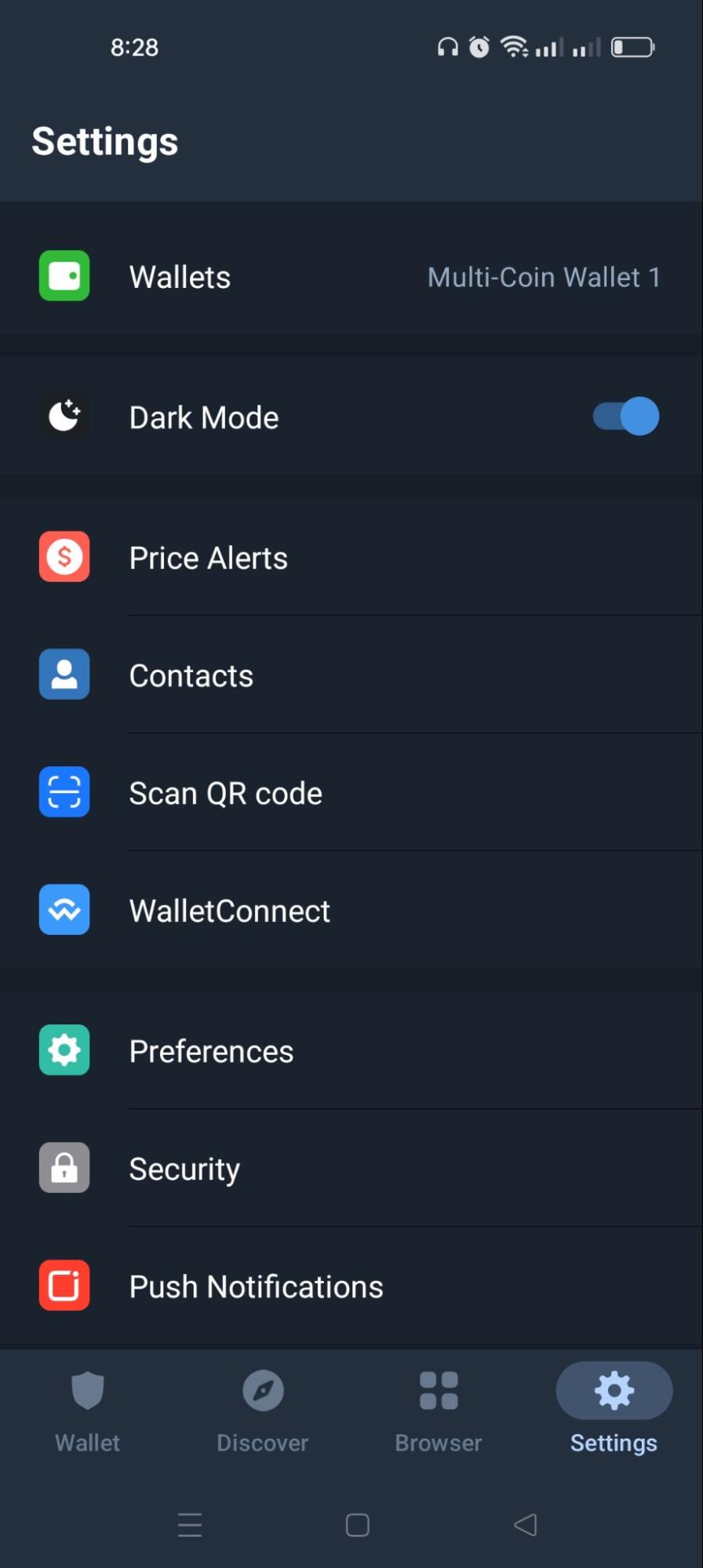
Step 4: Scan the QR Code on Aave
Scan the QR code provided on the web browser using your smartphone. This process may take some time.

Your Trust Wallet App will automatically redirect you to the Aave DApp once the connection is successful. Next, click on ‘Connect’. Which will connect your wallet to Aave DApp. Login will show that you are connected. Now you can interact with DApp.
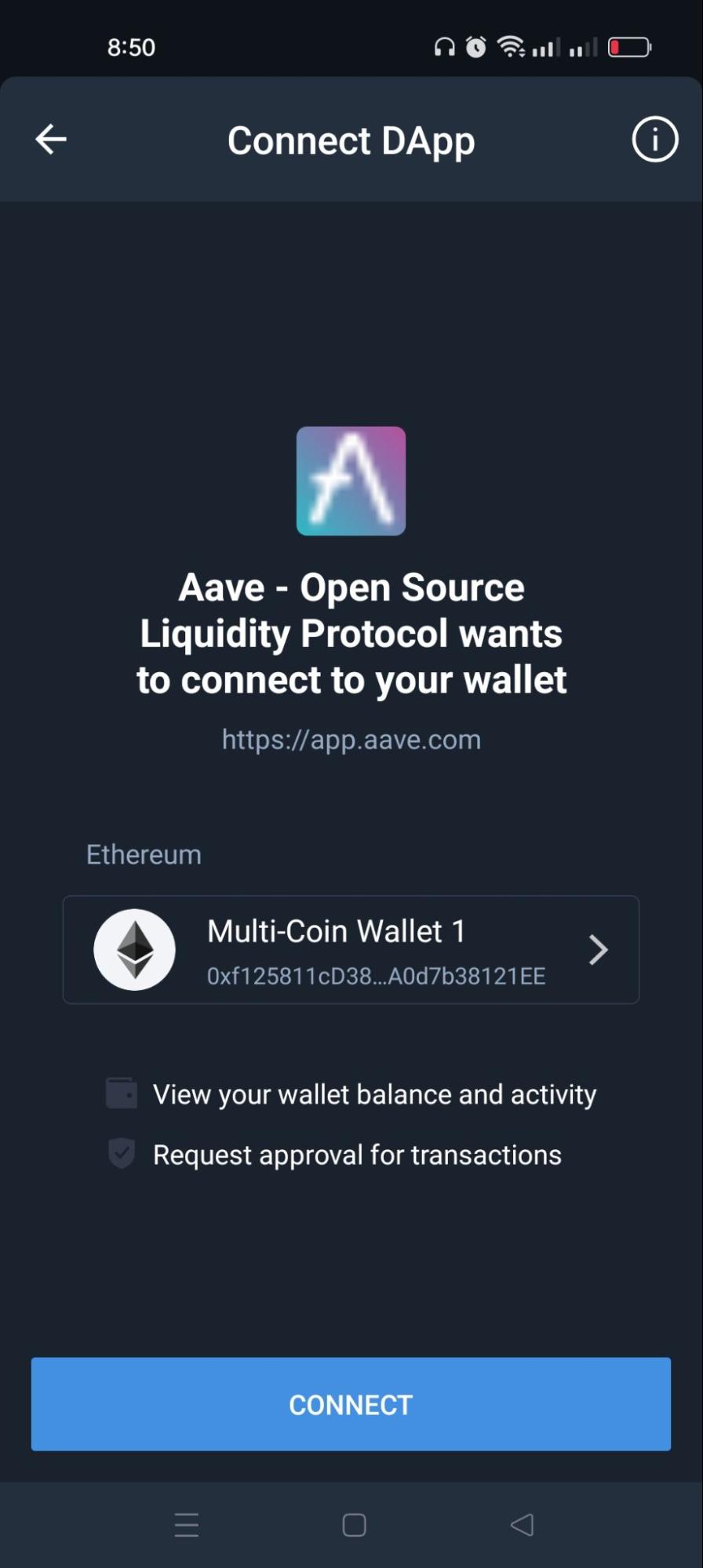
Step 6: Transaction – Borrow or Lend
Now that you are in Aave, you can choose to borrow or lend your crypto. To lend your crypto, click on the ‘Assets to Supply’ button.
To borrow, click on the ‘Asset to Borrow’ button. Whether you want to supply or borrow, make sure you know about the asset you want and click on ‘Details’ of the asset to proceed.
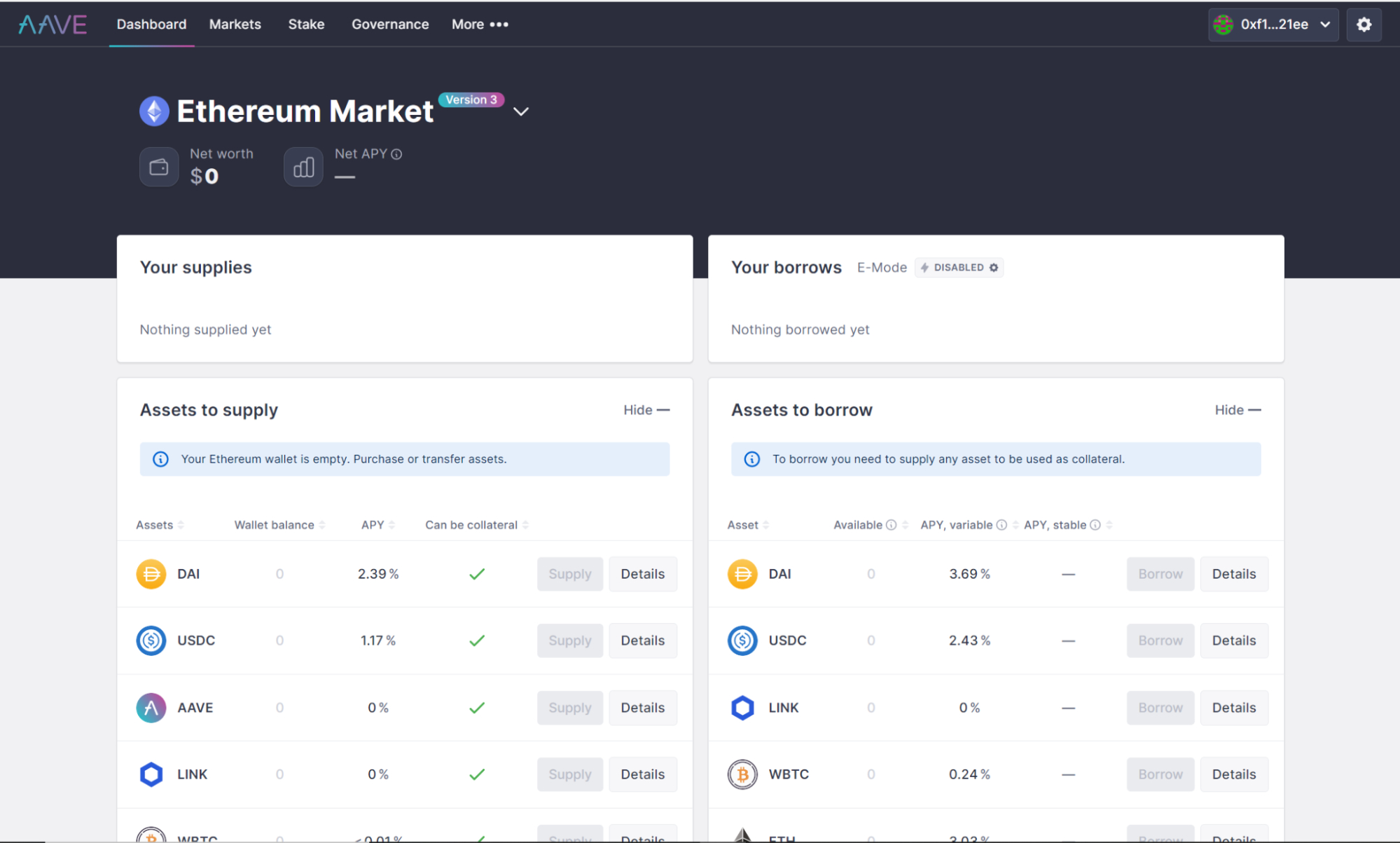
For example, if you want to supply asset AAVE, click on the ‘Description’ tab on the same row as shown below. On the ‘Your Information’ tab, proceed to enter the quantity of AAVE you wish to supply. Make sure you have enough ETH in your wallet to complete the transaction.
You can also choose to buy AAVE using fiat currencies. You will only need to deposit fiat using your preferred deposit method. Then, select ‘Buy’, enter the amount you want to spend on buying AAVE, and complete the transaction.
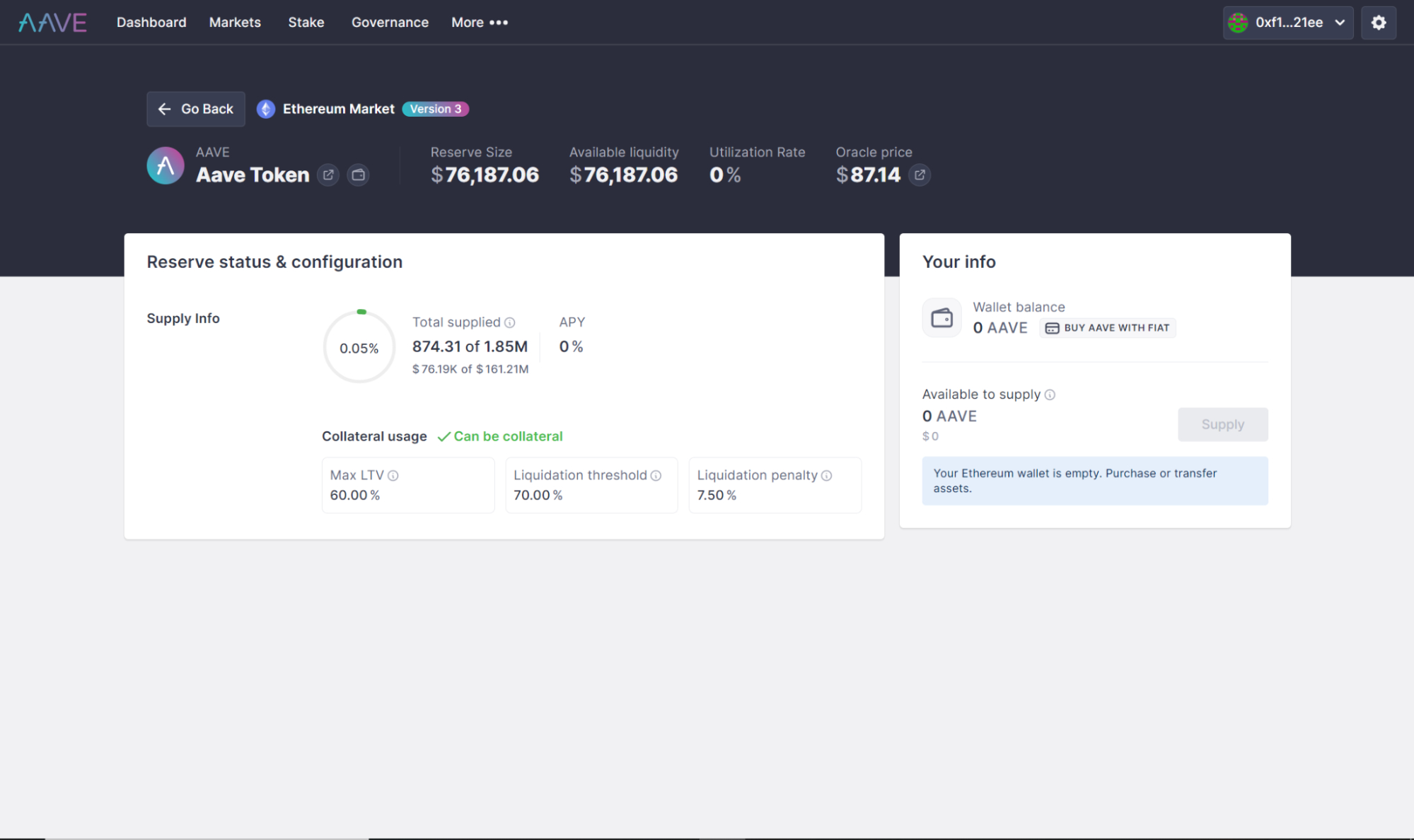
Once your transaction is successful, choose the amount you wish to supply and click on ‘supply’ to submit your transaction. Also, you can verify the transaction on your Trust Wallet App. It is important to note, that a transaction can take anywhere between a few seconds to a few minutes.
After the transaction is successful, you need to disconnect your WalletConnect from your Trust Wallet app. You can do this by disconnecting WalletConnect through the Aave web browser or through the Trust Wallet app.
To disconnect WalletConnect using the Trust Wallet app, go to the app and click on ‘Settings’ and then ‘WalletConnect’. Next, tap on the Aave DApp link under the ‘New Connection’ tab and click on ‘Disconnect’.
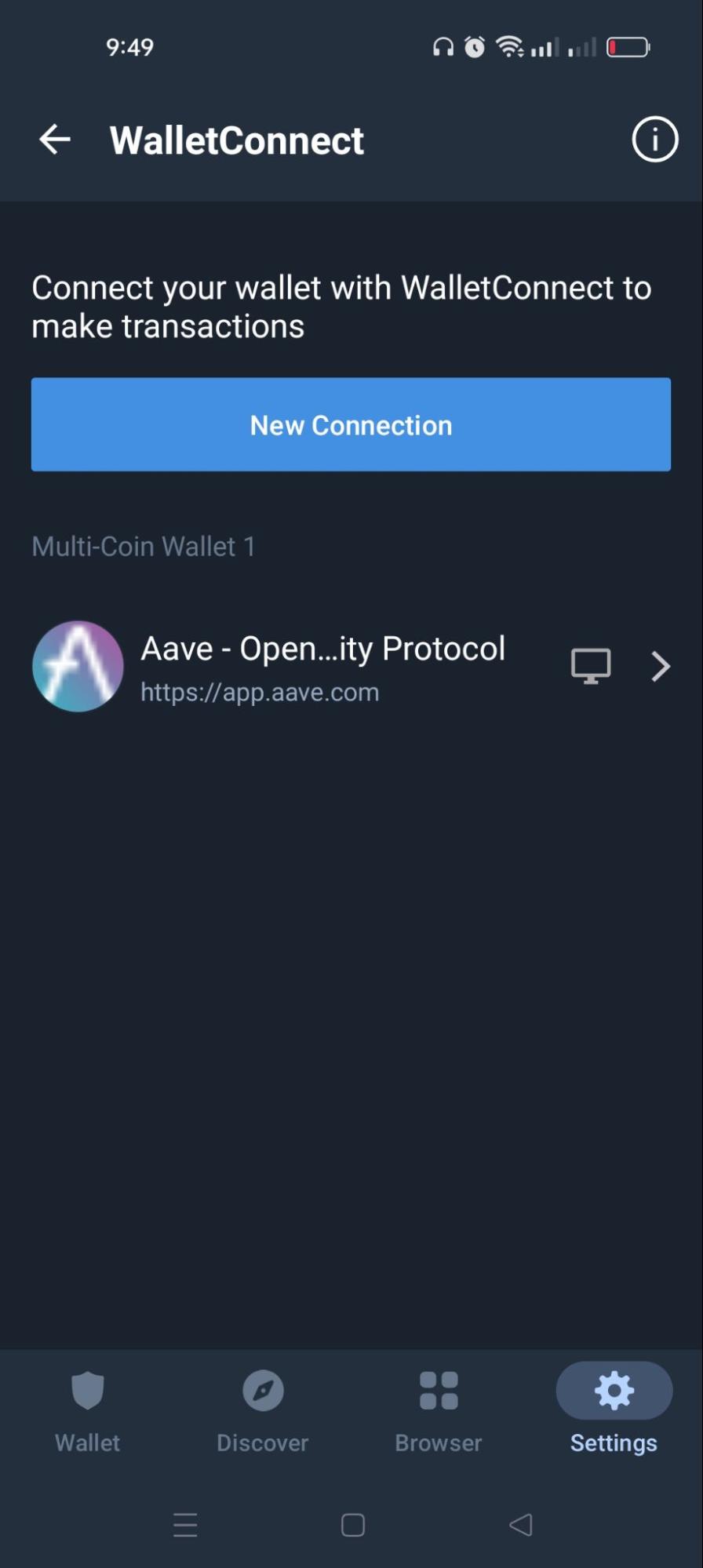
To disconnect from the protocol using a web browser, go to the Aave website and click on the profile icon in the upper right corner next to the Settings icon. A drop-down menu will appear. Click on ‘Disconnect’.
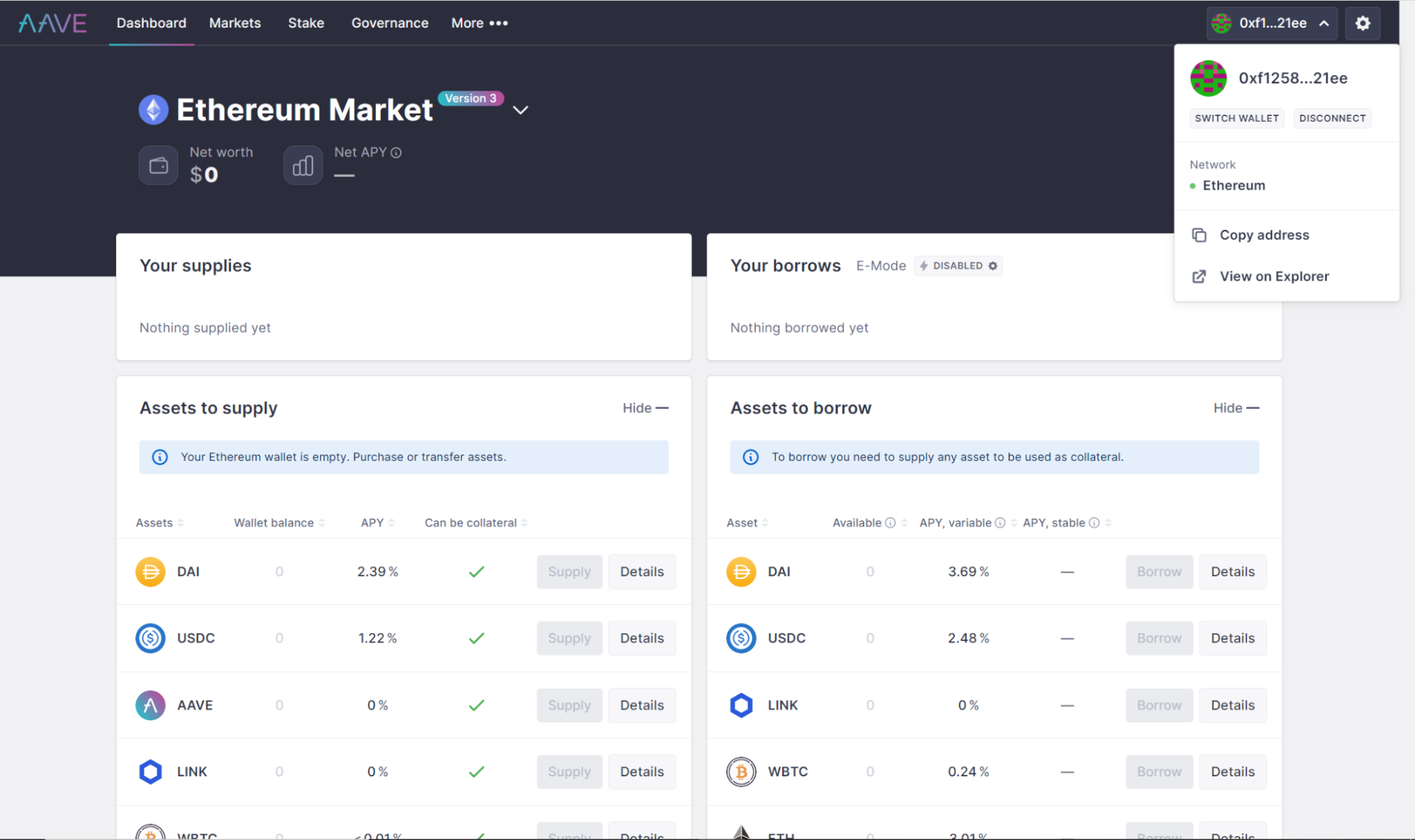
there you go! That’s it.
WalletConnect compatible wallet
WalletConnect can be used with 170+ crypto wallets. Below are our top 15 crypto wallets that you can consider connecting to your chosen dApp via WalletConnect.
- alphawallet
- argentina wallet
- bitpay
- gnosis safe
- imToken
- laser live
- math wallet
- metamask
- MyEtherWallet
- rainbow
- safepal
- spot wallet
- stakewallet
- invincible wallet
- trust wallet
Is WalletConnect secure?
Yes, WalletConnect is secure. WalletConnect is arguably one of the most secure and private wallet infrastructure in the Web3 space. The protocol creates an easy and secure connection for users to conduct transactions between their favorite decentralized applications and their mobile crypto wallet.
Additionally, WalletConnect does not share the private keys of its users with any DApp. This means that users will still be required to authorize all transactions made through the protocol. That said, it is essential that you establish the risks associated with your preferred DApp before making any transactions, as DApps are not risk-free.
Lastly, don’t forget to disconnect from the DApp when you are done with your transaction.
Bitcoin Crypto Related Post
















